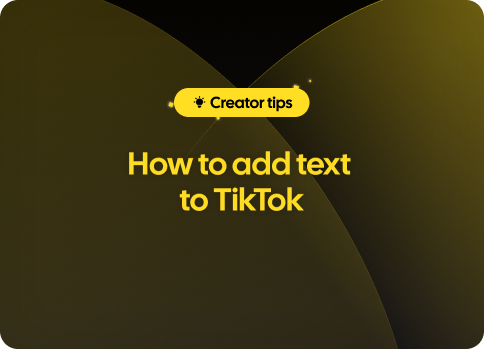With millions of daily users and creators, TikTok has become an essential platform for those looking to make a splash in the world of social media. To garner attention on this highly competitive app, it's crucial that your videos maintain the highest level of quality possible. Knowing the ins and outs of TikTok resolution is paramount to achieving this goal.
In this article, we'll delve into file size specifications, video dimensions, pixels, and other essential elements of creating top-notch TikTok content. Use the knowledge you obtain here to craft superior videos that draw in views and expand your reach online.

To appreciate the importance of TikTok resolution and how it impacts video quality, it's first necessary to know what pixels are. A pixel, or "picture element," is the smallest unit of data in a digital image. Pixels create detailed images by combining different color values and intensity levels. In general, the higher the pixel count, the better the image or video quality.
In TikTok's case, the optimal video resolution is 1080x1920 pixels, which is essentially vertical 1080p format. The app's main feed displays videos that fit within a 9:16 aspect ratio, or vertically fullscreen. An aspect ratio refers to the relationship between the width and height of a video frame.
While 1080x1920 is the recommended resolution for maximum quality on TikTok, there are technically no minimum resolution requirements. However, using lower resolutions, especially during a time when high-definition content is the standard, will negatively impact viewer experience and leave your videos at a disadvantage.
In addition to considering video resolution, it's essential to take file size specifications into account when uploading content on TikTok. The maximum file size allowed depends on the length of your video:
Keeping these limits in mind will ensure smoother uploads without compromising quality. Using various compression tools available online can grant you control over your video files' size if necessary.
The term "codec" refers to a method or algorithm used for compressing and decompressing digital media files. It plays a crucial role in determining overall video quality while maintaining reasonable file sizes. To ensure compatibility with TikTok, use popular codecs like H.264 or H.265/HEVC, which often provide optimal results.
Lower-quality cameras tend to struggle with low-light situations, causing grainy footage and reducing video clarity. To prevent lighting-related problems, always be mindful of your shooting conditions. Ideally, capture your videos in well-lit environments using natural light whenever possible.
Regardless of the device you use to record your TikTok videos, having optimal settings enabled is vital for achieving exceptional resolution. Ensure that your camera or smartphone is set to record in HD or FHD (1080p) for best results. The higher the resolution setting on your recording device, the better the outcome.
After you've captured your footage, using the correct export settings during post-production can maintain or enhance the quality of your TikTok video. Choose a format such as MP4 and match the desired resolution (1080x1920) with an appropriate bitrate. Ensure that other aspects like frame rate, encoding, and aspect ratio are consistent throughout the entire project.
Although TikTok primarily features vertically fullscreen videos, it's possible to witness square-formatted content on the platform from time to time. It's crucial to remember that square videos usually don't perform well on TikTok due to their inherent borders that limit user experience. Always prioritize vertical orientation when creating your videos to align better with the app's interface.
If you have existing landscape-orientated content that you want to repurpose for TikTok, consider re-editing and cropping said content to fit within the 9:16 aspect ratio. Additionally, some creators include graphics, captions, or animations in the empty space created by horizontal videos rendered vertically. This creative approach not only maintains image integrity but also adds engaging elements to repurposed content.
In conclusion, understanding and applying the optimal TikTok resolution dimensions and file size specifications can dramatically improve the quality of your videos on the platform. Every creator should strive to deliver the best visuals they can, as it directly influences viewership, engagement, and overall success in the competitive world of social media. Armed with this knowledge, you're now ready to create high-quality content that will set you apart on TikTok.